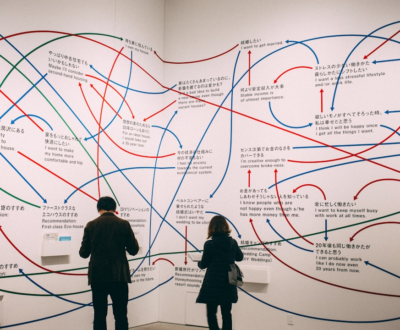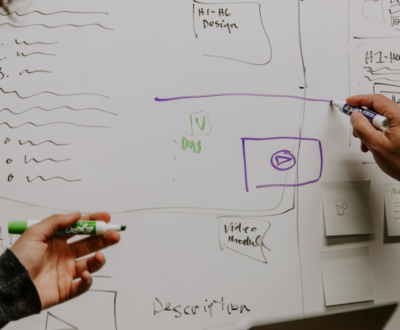Introduction
This blog post serves as a comprehensive guide to SQL Server Integration Services (SSIS), a powerful tool within the Microsoft SQL Server ecosystem. SSIS is widely used for data integration, transformation, and loading tasks, enabling businesses to efficiently manage their data across various sources and destinations.
Understanding SQL Server Integration Services
What is SSIS?
SQL Server Integration Services (SSIS) is a component of Microsoft SQL Server designed for data integration and transformation. It allows users to build and execute data pipelines that extract, transform, and load (ETL) data from various sources, such as databases, flat files, and cloud-based services, into target destinations like data warehouses or other databases.
Key Features of SSIS
SSIS offers a rich set of features that empower users to manage complex data integration workflows effectively:
- Data Extraction: Extract data from various sources, including SQL Server databases, Oracle databases, flat files, XML files, and web services.
- Data Transformation: Transform extracted data according to business rules, such as cleaning, filtering, aggregating, and joining data.
- Data Loading: Load transformed data into target destinations, including SQL Server tables, flat files, and other databases.
- Data Flow Tasks: Use graphical interfaces to visually design data flows, connecting data sources, transformations, and destinations.
- Control Flow Tasks: Manage the execution order of data flow tasks, ensuring the overall ETL process runs seamlessly.
- Package Deployment: Deploy SSIS packages to different environments, including development, testing, and production.
Benefits of Using SSIS
SSIS offers numerous advantages for organizations looking to streamline their data integration processes:
- Improved Data Quality: SSIS allows for data cleansing and transformation, ensuring data accuracy and consistency across systems.
- Increased Efficiency: Automation of data integration tasks reduces manual effort and saves time and resources.
- Enhanced Data Visibility: SSIS enables organizations to access and analyze data from multiple sources, providing a comprehensive view of their operations.
- Scalability and Flexibility: SSIS can handle large data volumes and adapt to changing business requirements.
- Integration with SQL Server: SSIS seamlessly integrates with SQL Server, providing a unified platform for data management and analysis.
Real-World Applications of SSIS
SSIS is widely used in various real-world scenarios, including:
- Data Warehouse Construction: Extract data from various sources, transform it according to business rules, and load it into a data warehouse for reporting and analysis.
- Data Migration: Migrate data between different databases, applications, or platforms, ensuring data integrity and consistency.
- Data Synchronization: Keep data synchronized between multiple systems, ensuring data consistency and up-to-date information.
- Business Intelligence (BI) Reporting: Extract data from operational systems, transform it into meaningful insights, and load it into BI reporting tools for data analysis.
- ETL for Cloud-Based Applications: Integrate data from cloud-based services, such as Salesforce or Google Analytics, with on-premise databases.
SSIS Architecture and Components
SSIS Architecture
SSIS follows a modular architecture, consisting of three main components:
- SSIS Engine: The core component responsible for executing SSIS packages and managing the overall ETL process.
- SSIS Data Flow: Provides a visual interface for designing data flows, connecting data sources, transformations, and destinations.
- SSIS Control Flow: Manages the execution order of data flow tasks and other tasks within an SSIS package.
Key Components
SSIS includes several key components that work together to facilitate data integration:
- Data Sources: Connect to different data sources, including SQL Server databases, Oracle databases, flat files, and web services.
- Data Transformations: Transform data according to business rules, including cleaning, filtering, aggregating, and joining data.
- Data Destinations: Load transformed data into target destinations, including SQL Server tables, flat files, and other databases.
- Tasks: Perform specific actions within an SSIS package, including data flow tasks, control flow tasks, and custom tasks.
- Packages: Encapsulate the entire ETL process, including data flow and control flow tasks, and deployable to different environments.
SSIS Development and Deployment
SSIS Development Environment
SSIS packages are typically developed using SQL Server Management Studio (SSMS). SSMS provides a rich set of tools for designing, debugging, and deploying SSIS packages.
Deployment Options
SSIS packages can be deployed to different environments, including:
- Project Deployment: Deploy packages as part of a project, allowing for version control and easier management.
- Package Deployment: Deploy individual packages to a specific server, enabling them to be executed on demand.
Best Practices for SSIS Development
Follow these best practices to ensure efficient and robust SSIS development:
- Design for Reusability: Design SSIS packages that are reusable and modular, minimizing code duplication and improving maintainability.
- Optimize Performance: Optimize data flows for efficient data processing, minimizing resource consumption and improving execution speed.
- Error Handling and Logging: Implement robust error handling mechanisms and logging capabilities to identify and address potential issues.
- Version Control: Utilize version control systems, such as Git, to track changes to SSIS packages and collaborate with other developers.
- Testing and Validation: Thoroughly test and validate SSIS packages in different environments to ensure data integrity and accuracy.
Conclusion
SQL Server Integration Services (SSIS) is a powerful and versatile tool for data integration, transformation, and loading. Its features, benefits, and real-world applications make it an essential component for organizations looking to manage their data effectively. By understanding SSIS’s architecture, components, and best practices, users can leverage its capabilities to build robust and scalable data pipelines that meet their specific business needs.
Request a free quote
We offer professional SEO services that help websites increase their organic search score drastically in order to compete for the highest rankings even when it comes to highly competitive keywords.